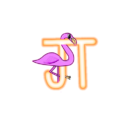Chaos Sequence
-
Cached Chaos Simulations
First experience caching and using chaos simulations to create an immersive sequence
-
Niagara Chaos Particles
Simulating Niagara Ribbons from the individual chaos fragments
-
Experimental Post Process
First experience using impact frames to convey immersion
This Sequence was the product of an extensive process of understanding how Chaos Simulations work in Unreal Engine and how I can use these to create immersive experiences
Iteration #1
This video marks my first iteration and the start of my journey in exploring real-time chaos simulations.
This demonstrates the integration of both real-time Niagara smoke particles with chaos simulations, forming the foundation for this VFX Sequence.
Iteration #2
Iteration #2 focused on learning how to cache chaos simulations using Unreal’s Sequencer. This allowed the simulation to occur outside of real-time, reducing performance costs – a crucial benefit for game development. As seen in the video, it also enabled the ‘rewind time’ effect, which inspired this sequence.
This video also shows the caching of Niagara Ribbons from a Chaos Simulation – meaning both elements are seamlessly cached, allowing for quick iterations and cheap performance costs.
Iteration #3
The final iteration of this sequence involved blocking out the basic template, animations and direction. This included the player ‘eroding’ away as well as manipulating the rocks to mimic the animation.
Starting with this foundation allowed new creative ideas to emerge, like the glowing yellow rock featured in the final version. From there, I built an environment around the scene, applied some specialized post-processing to enhance the explosions’ impact, and integrated Niagara particles in areas to finalize the sequence.