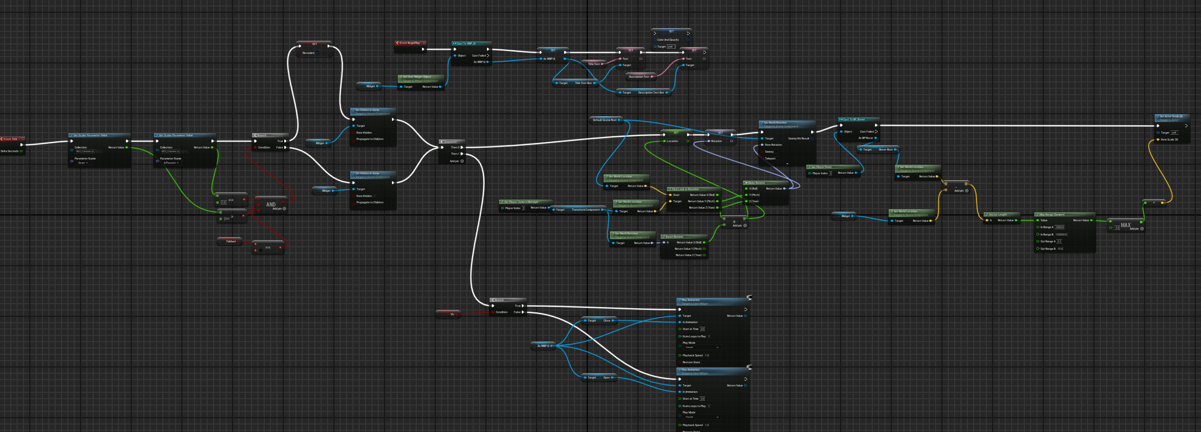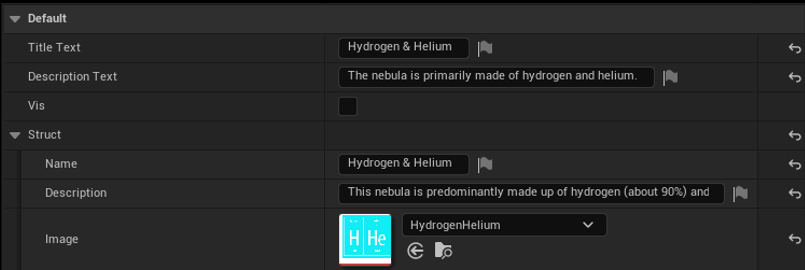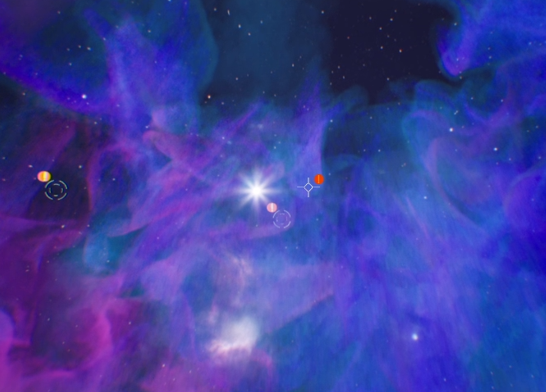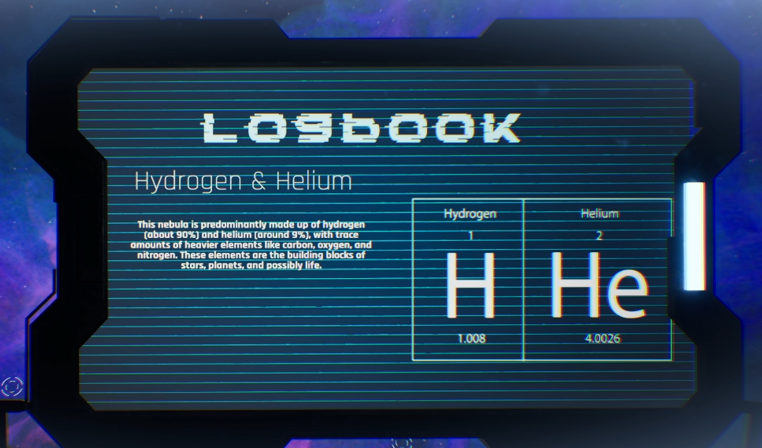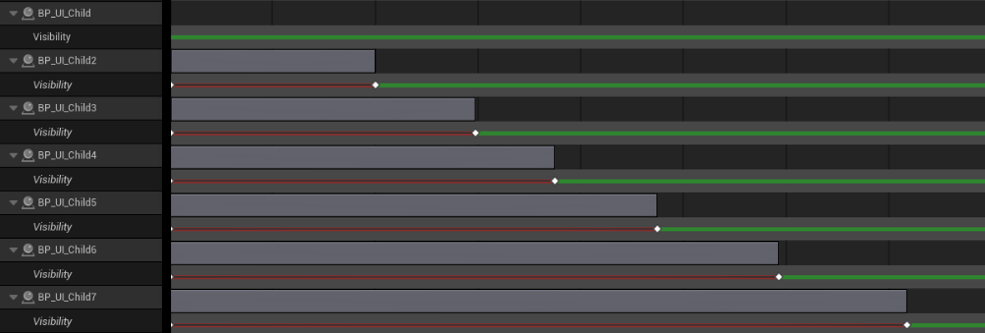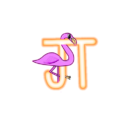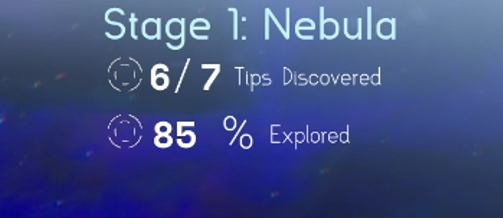Gameplay
-
Exploratory Learning
The game evokes exploratory learning where users can view the simulation at their own pace.
-
Tiered Education System
A layered education system invites players to learn at varying levels of curiosity, from passively observing to actively exploring.
-
Educational Mechanics
Mechanics support the VFX and the Educational goals through a Pause-Scan system, with player controls evoking inertia for maximum immersion.
Alongside the complex VFX simulations, an educational game layer was integrated—drawing from literature on exploratory learning and information science education. It promotes a self-directed, immersive experience where players interact with diegetic UI elements embedded within the world. These interfaces correspond directly to the VFX being shown, creating a meaningful link between visual spectacle and scientific context, ensuring the effects serve both aesthetic and educational purposes.
Educational System
Inspired by diegetic UI systems, an educational layer was embedded into the game world through floating UI icons. Players can pause the simulation at any time by pressing Space, which halts the Sequencer and allows them to freely fly around and explore the scene. This setup encourages uninterrupted observation of visual effects and astronomical phenomena.
While paused, pressing F activates a scan mechanic that reveals nearby diegetic UI icons marked with exclamation points. Hovering over an icon triggers a short animation and displays clear, surface-level information about the current astronomical event—helping bridge the gap between the visuals and real scientific concepts.
If players want to explore further, pressing Tab opens a logbook that stores the most recent UI icon scanned. This entry contains a more detailed explanation along with supporting scientific imagery. By allowing players to pause indefinitely, explore at their own pace, and choose how much information to engage with, the system supports a flexible, self-directed learning experience.
Additional Features
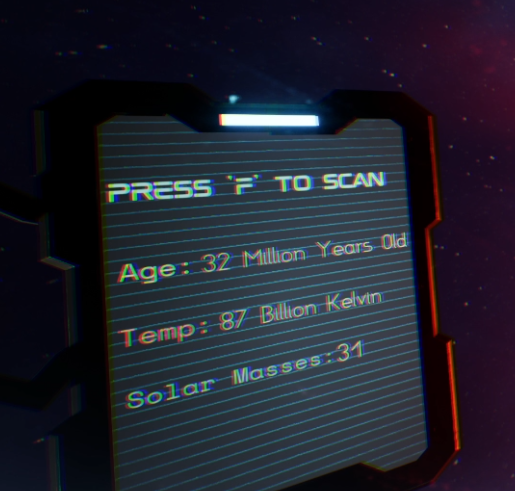
Pause Menu
Upon pausing the simulation, the player is shown three dynamically updating attributes—Age, Temperature, and Solar Mass—which provide scientific context for the star’s current state. These values help ground the experience, offering clarity in a simulation that compresses millions to billions of years into a short, real-time sequence.
Blueprint Implementation
A significant portion of development time was dedicated to the Player Pawn Blueprint, which became one of the most complex systems in the project due to its role in underpinning the educational interactive experience. While the project primarily focused on visual effects and scientific visualization, this blueprint’s logic was crucial for delivering responsive gameplay grounded in accurate science. The player movement system employed inertia-based physics to realistically simulate zero-gravity motion, requiring extensive tuning and dynamic adjustments throughout the development to balance immersion with usability. However, the most critical element was the UI interaction logic, which used ray casting to detect diegetic UI icons and linked global parameters across multiple systems, including the level blueprint and logbook. This integration was central to enabling the tiered educational framework that allows players to explore scientific concepts at varying depths.
The Level Blueprint played an equally foundational role in orchestrating the simulation’s dynamic behaviour. It managed real-time audio cues synced to player progression and pause states, tracking frame numbers within the “Composite” level sequence to trigger precise events such as music fades and game resets—especially important when the player is pulled into the black hole. One of its major features was the pause/resume functionality (highlighted in blue), activated via the spacebar. This system globally controlled parameters affecting other blueprints, pausing the scene while allowing player movement and educational interactions to continue seamlessly. It also animated the pause menu UI, ensuring a smooth and intuitive experience during breaks in the simulation.
Together, these blueprints represent the backbone of the project’s interactivity and gameplay flow. Their development required extensive iteration and coordination, highlighting the significant effort invested to integrate complex scientific visualization with accessible, engaging player interaction.
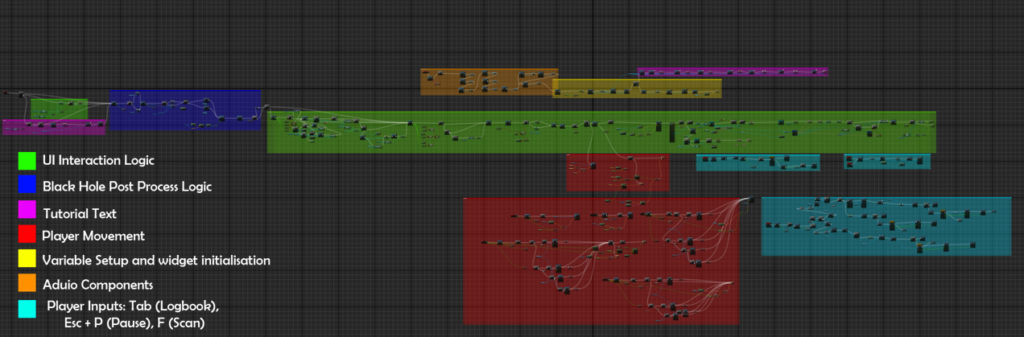
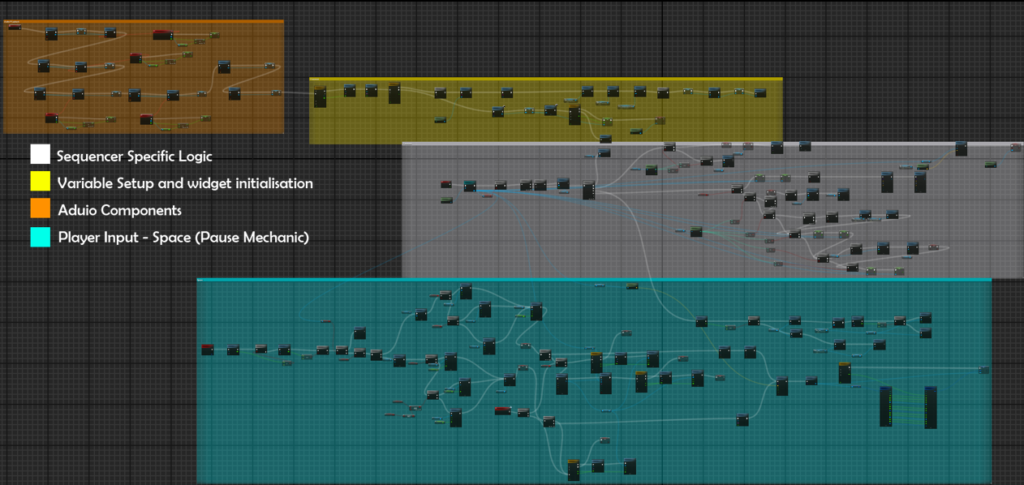
UI Breakdown